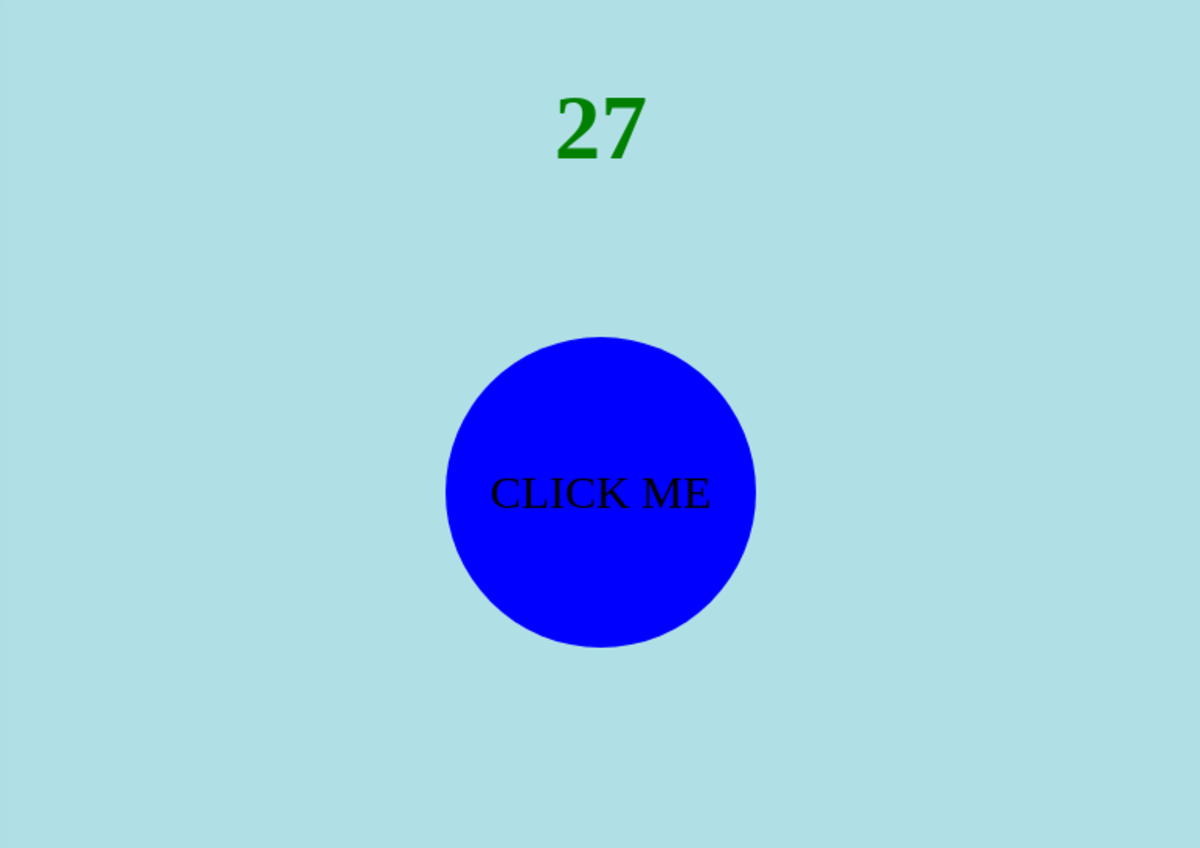Use Icons and Shapes To Boost Visual Quality of Your eLearning Course
shapes & icons for elearning

Using Shapes and Icons in eLearning Designs
Are you a beginner in the design industry, with no formal education, looking for resources to become a top eLearning designer? Well, there is help in store for you here! There are tons of free and premium icon sets and shapes to help you use your creative skills to create awesome designs to jazz up your eLearning course and integrate its look and feel, creating a unified look that grabs instant attention.
Use eLearning Design
Whether you are a little low on eLearning designs or wish to enhance your creative skills to give a visually appealing touch to your eLearning content, icons are a useful asset for designers, being both meaningful and illustrative. When you want to drive attention of your audience to your message, the best way to do so is through engaging, intriguing icons. Remember, boring, standard icons won’t help.
Small and compact in size, icons don’t take much space and can beautifully express your message to the audience. Put your creative ability to test and think out of the box to create designs using different shapes that will challenge the visual vocabulary and grammar of your audience and create interest in your eLearning course.
It’s a common human tendency to be attracted toward images, icons, and designs. Most of us open a newspaper and start looking for interesting visually interesting content first before starting to read the top stories. This is exactly what a prospective reader of your course will look for in your course.
So wear your creative hat and start using icons and shapes to create appealing, interesting, and engaging designs that give an instant visual boost to your course design.
Say It With Icons Instead of Text
Design is all about communication, and icons and shapes are a creative way to symbolize different ideas and instantly hook your readers toward the content of your course.
In most places, icons visually convey your message that even words can’t say, putting content in a nutshell. A beautiful example is the traffic light icons that convey their message clearly, without saying a word about anything. Surprisingly, these are signs everybody verily understands!
In an eLearning course, icons can expressively express your message, taking little space than text, and add visual appeal to it while making it consistent with the overall visual theme.
So carefully choose icons for every specific task to convey a particular idea. It will help to choose engaging icons instead of bland lists or standard bullets to draw attention and increase readability of your course. Lists can be bland and boring; instead use icons to make lists more engaging.
Visualize Concepts With Icons
Draw focus to a particular block of text by creating a visual break in the content. A long page of text may bore a reader unless there is a visual break in the form of an icon that will instantly draw attention, making the text less intimidating. The use of icons will add to the visual appeal of the text while making it easy to read to sustain reader’s attention. So, why waste time flooding your eLearning course with boring text? Prefer to insert visual breaks and start using icons to boost readability! Icons and shapes make it easier for your audience to interpret a message faster, breaking up long sections of text and making it more enticing for learners to absorb the information, as deciphering an icon requires less energy than reading text.
Make your eLearning course simple to understand and easy to read by using simple images and reducing the visual noise of the design. You can make it easier and quicker to skim through the course for your learners by using icons and shapes at short intervals.
Tell Stories With Icons
Enhance the understanding of your message using vector-based icons that help relate your words with visuals. When it comes to using icons in eLearning course, it will help to avoid clip art, which can be complex and overwhelming.
Choose simple, plain, yet impactful images that convey your message. You don’t need fancy or complicated visual presentation to be effective. Ask yourself: Are the images effective enough to quickly convey the message? Do they add strength to the course or make it even more complicated to understand?
Create Visual Interest Using Interesting Shapes
eLearning designers can create interest in their course by using shapes. Visual representation of content through icons and shapes can help you
- Emphasize and create areas of interest in an otherwise bland looking copy
- Organize information through separation
- Create visual breaks to enhance readability and make it a smooth read
As a great way to grab attention, icons and shapes can help learners scan content even before they start reading. Humans have a tendency to be drawn toward images, shapes, and icons, which attract attention first through their visual appeal.
With images and graphical representation of content, which is easy to decipher, you can easily get an upper hand in the crowded landscape of eLearning, compared to other eLearning designers that use only boring text in their courses.
Different shapes, such as circles, are a great way to enhance a textual copy and create visual interest. However, using too many circles can make your copy look overwhelmed or cluttered. Use different shapes in an array of colors to retain visual appeal while highlighting crucial information.
Break the color scheme by using a different icon among a series of similar icon to show a statistic.
From creating an emphasis to framing your content, icons and shapes are a simple tool to add professional effects to your eLearning course design and create visually interesting content that converts!